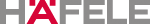Häfele Online Account – Getting Started
If you are new to Häfele or if you are just getting started with a Häfele online account we welcome you to our website!
The following pages have been created to give you an overview of what to do, where to click and inform you of some very useful features that our website offers all customers.
Let's Get Started!
HOW TO LOGIN
1. Select 'Sign in' from the top right hand corner of the website.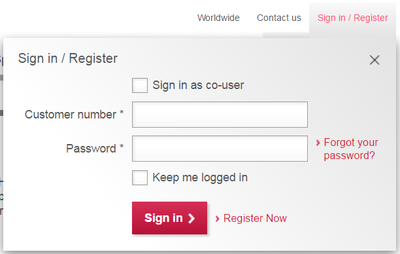
2. Enter your Account number and Password provided to you from Häfele. If you do not have an Account simply register online today.
3. If you are logging in as a Co-User then select the tick box 'Sign in as Co-User' and have your account number (customer number), user name and password ready.
4. Select 'Sign in'. You will now be able to view pricing and be able to purchase from our website.
5. If you are having issues signing in please click here.
_________________________________________________________________________________________
SETTING UP CO-USERS
You can set up multiple users called co-sers for your main Häfele account. As a main account administrator you can limit your co-users access and ability to place order on your account. To set up a co-user please follow the steps below or watch the video tutorial:
1. Login to your account
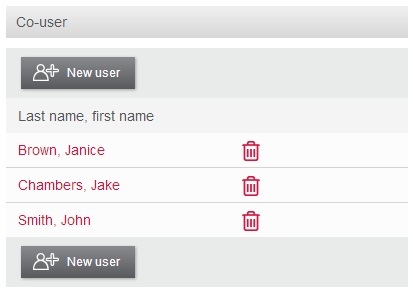
2. Navigate to your ‘My Account’ section
3. Select User Management from the menu
4. To create a new co-user account, select the ‘New User’ option
5. Complete the form and select save.
6. Email your employees the username and password that you created
____________________________________________________________________________________________________
ACCOUNT OPTIONS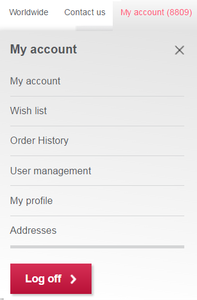
After you have logged into your account you can access your account summary by clicking 'My Account'. This will show a list of open orders and any recently edited wish lists. Once you are in the 'My Account' section you will have many options available to you. You may:
- View Open Orders
- Review Saved Wish Lists
- Add Additional Co-Users
- View Order History
- View Shipping Information
Please make yourself familiar with this part of our website.