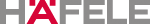Importing & Exporting Products via Spreadsheet
How to import your order:
If you have a large purchase order it may be easier to import your order directly into the shopping basket via a spreadsheet file.
To find out how to upload your order please follow the instrcutions below or watch our video tutorial.
You can download an import file by clicking the following links:
Download Templates:
The first column should contain the Häfele item code (with or without dots), the second the quantity required (as a number) and the third column should contain your reference text.
Your sheet should contain no invalid characters, e.g.
- Colons :
- Square brackets []
- Brackets ()
- Hashes #
- Exclamation marks !
- Percentages %
- Ampersands &
Once your file has been uploaded, you will need to select add to basket to add them to your order. If there are any issues with the file or contents, helpful messages & instructions will be displayed.
If you are unable to download these spreadsheets, please create a document in the following format:
The spreadsheet must be in XLS (97-2003), XLSX (2007) or CSV format. The first row must contain the field names Itemcode, Quantity, Reference in the first 3 cells.
Export Spreadsheet
If required, you may export your order into a spreadsheet for your own use. Please be advised that if you upload a file exported from the website pricing will not be included.